You can understand psychometric analysis by using an LLM to interpret Portrait’s psychometric profile.
To help you having a clear idea of all the values of the psychometric traits that emerged, we equipped the platform with a LLM (Large Language Model).
LLMs gain knowledge on a wide range of topics through the process of training on large textual datasets from various online sources. During training, models assimilate text and learn linguistic and conceptual relationships between words and sentences. This also includes information on topics, such as psychometric analysis and psychometric traits.
Information about psychometric analysis and related psychometric traits may be present in various texts, such as psychology books, scientific articles, academic websites, and online documentation. During the training, the model processes and assimilates this information taken across the width of the texts.
Follow the procedure described below to learn its simple use and understand psychometric analysis.
First, activate the checkbox to perform the LLM analysis:
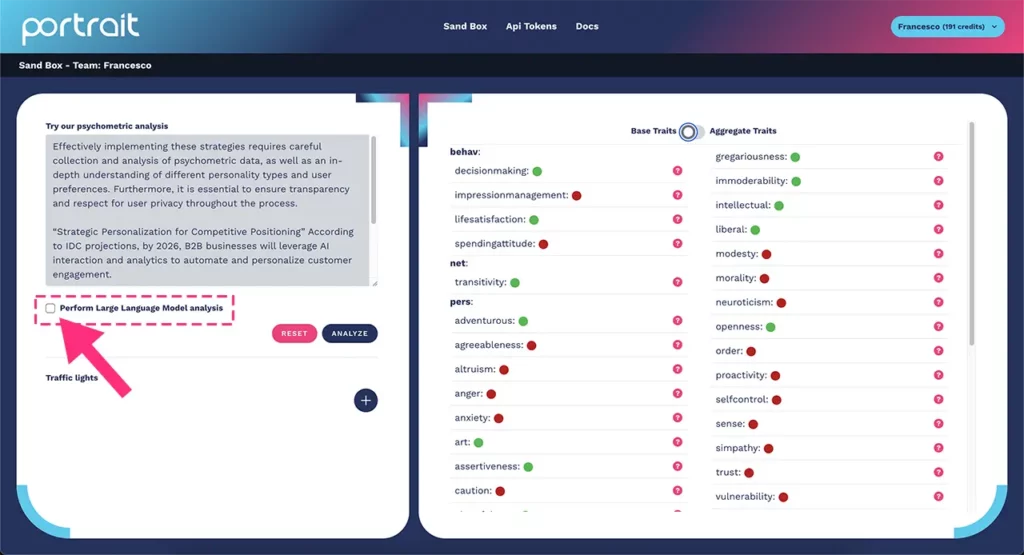
The descriptions of psychometric traits contain a lot of information about the profile of your users and can give you valuable information for your working activities.
Type in the Goal box, highlighted in the image below, what you want to know about your user:
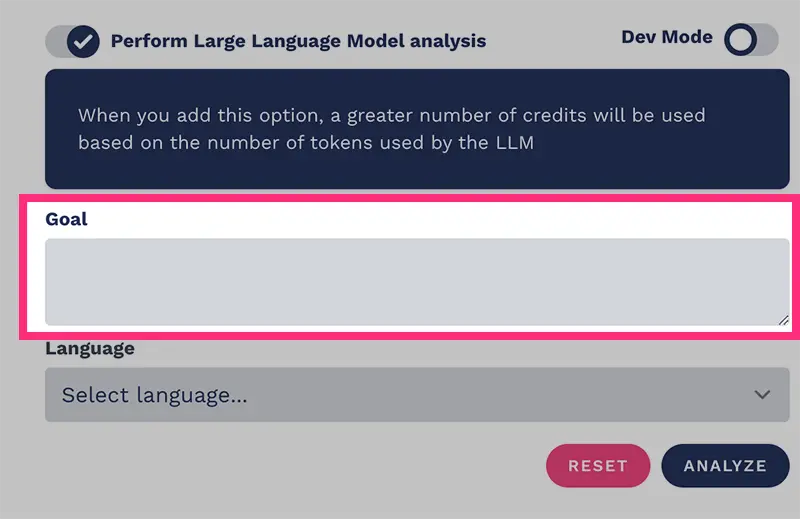
In this case we identify with a HR specialist who is conducting an analysis on a CV and wants to know if the candidate will be able to manage a 20 people development team.
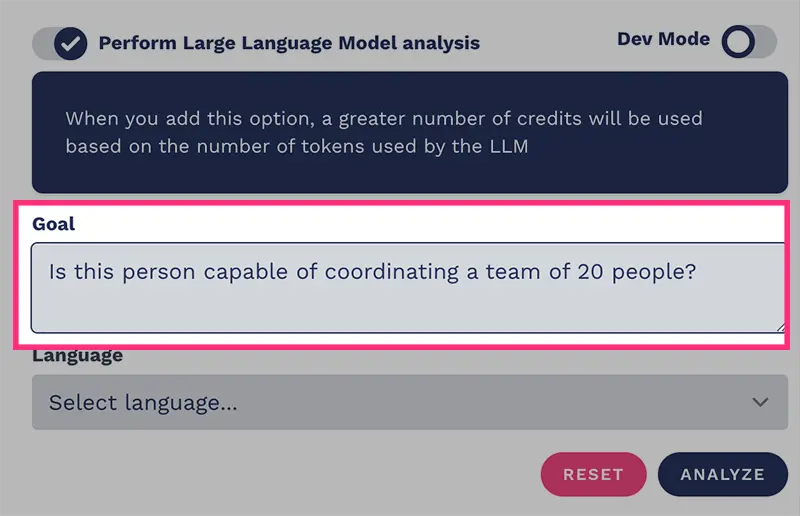
Continue by selecting the language of the output message:
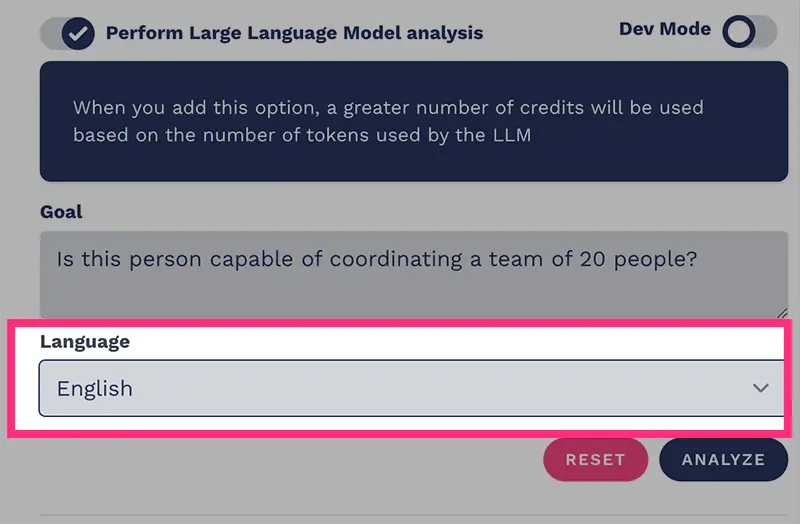
Press the “send” button to take advantage of the conversational AI and receive support for the interpretation of the psychometric profile:
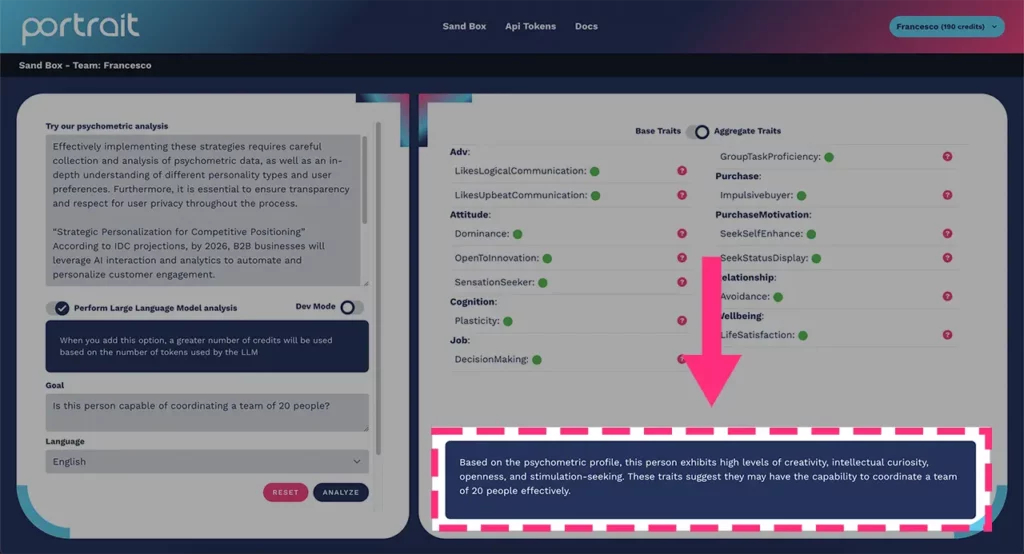
In this particular case, the large language model analyzed all the psychometric traits that emerged from the Portrait profiling and based on the values detected, it believes that the candidate is capable of managing a development team of 20 people.
NB: Each psychometric profiling with Portrait, with or without LLM enabled, will necessarily consume 1 credit. You can always check the status of your credits at the top right of the platform, next to your username.
