To create a new psychometric profiling team, follow the steps below:
To access your profile, click on the icon located in the upper right corner of the page (the button with your name and the number of tokens available).
There you will find the link to access your personal profile.
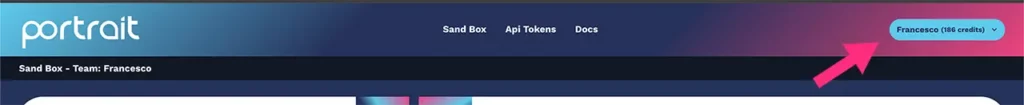
To view and manage your personal information, preferences and account settings and proceed to create a new team, you can click on the “Profile” button located in the menu that will open in the upper right corner of the page, as shown in the figure below:
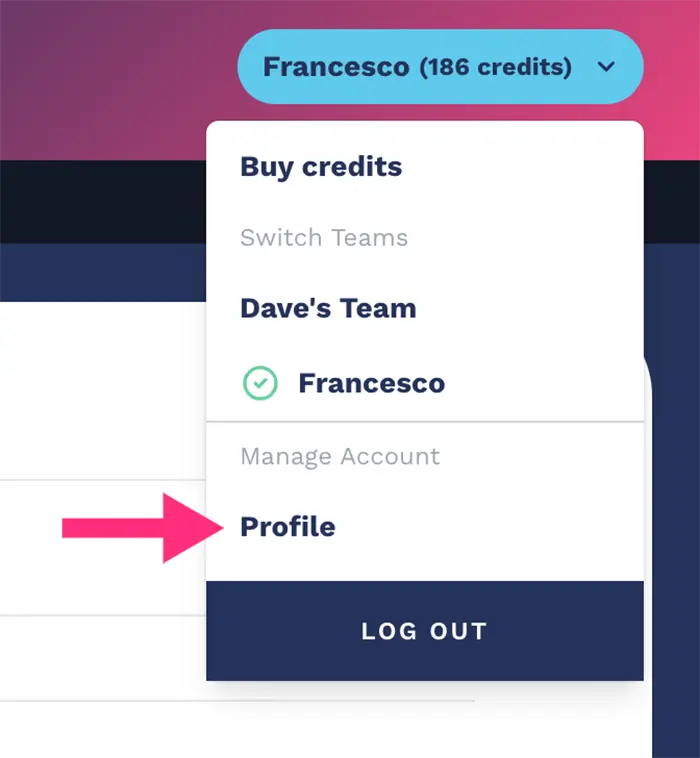
To create a new team on Athics, from your account page, look for the option on the top right menu and select “Create new team”.
This will allow you to access the team creation area on the Portrait platform (remember the team will be created and it will be possible to use it throughout the Athics ecosystem, therefore also on the conversational AI platform crafter.ai).
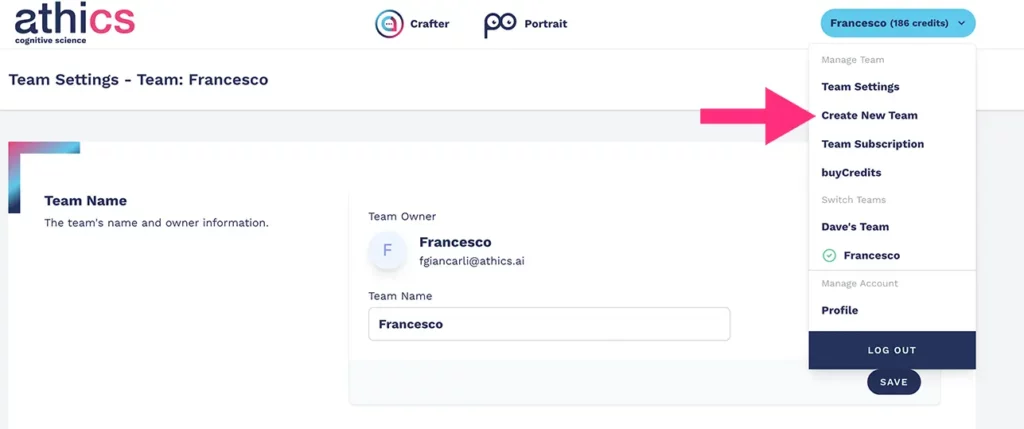
Choose a name that represents the identity of the team and press “Create” to start creating the new team, allowing collaboration with other users.
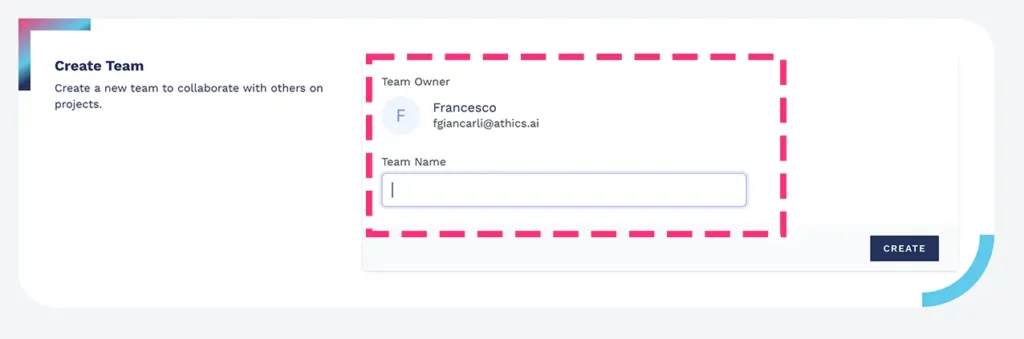
In the latest Portrait update, we have improved the team selection functionality. You can now view your team quickly and easily by selecting from the available options on the top right corner.
This will allow you to better adapt your work to specific needs, making the team management process more efficient and intuitive, as shown in the image below:
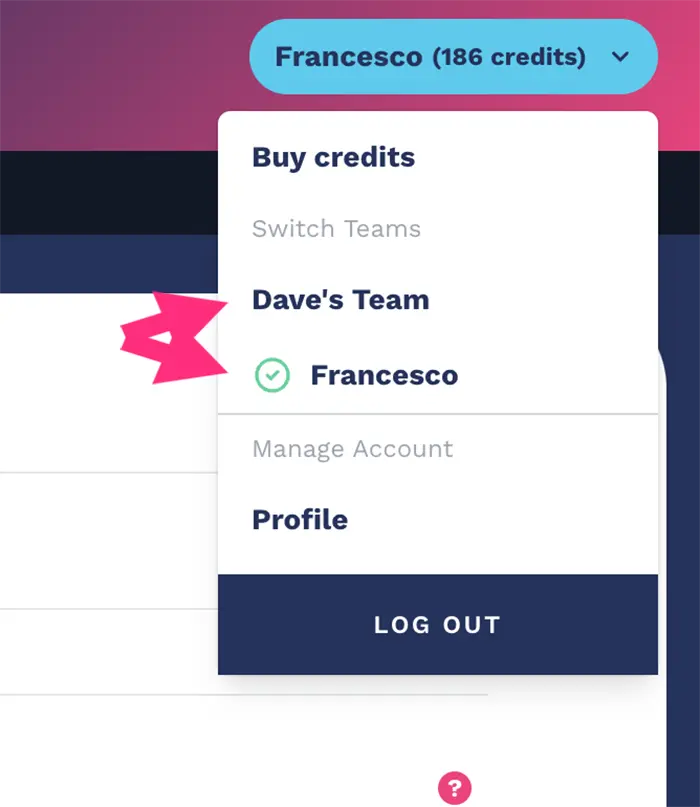
NB: There are no limits in creating a new profiling team.
