Once you have created many correlation matrices with different purposes, you will have many psychometric profiling traffic lights, as in the image below:
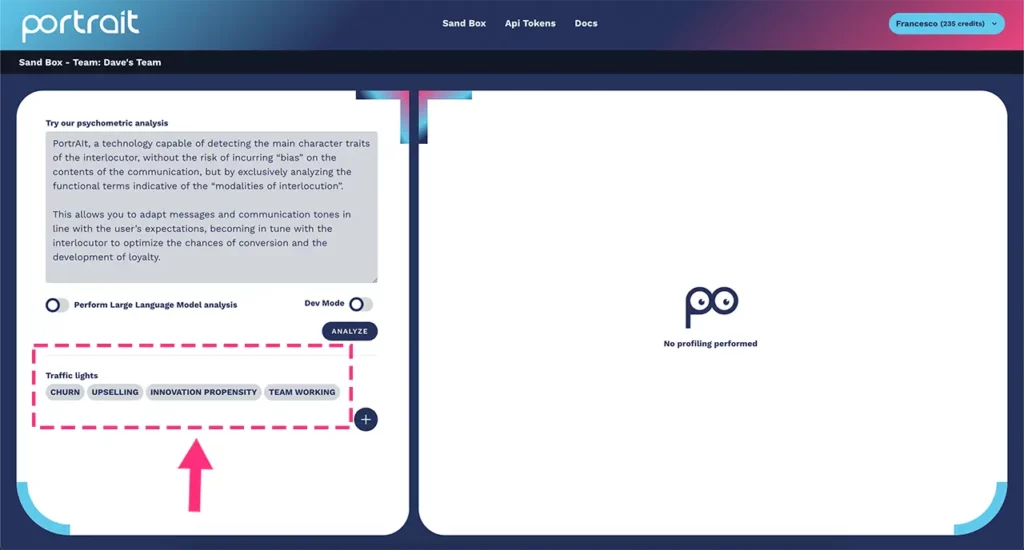
From this moment on, every time you will launch psychometric profiling via the sandbox, the system will check the presence of traffic lights of the psychometric traits present in your correlation matrices.
If the lines are present, the traffic light will turn green, as shown in the figure:
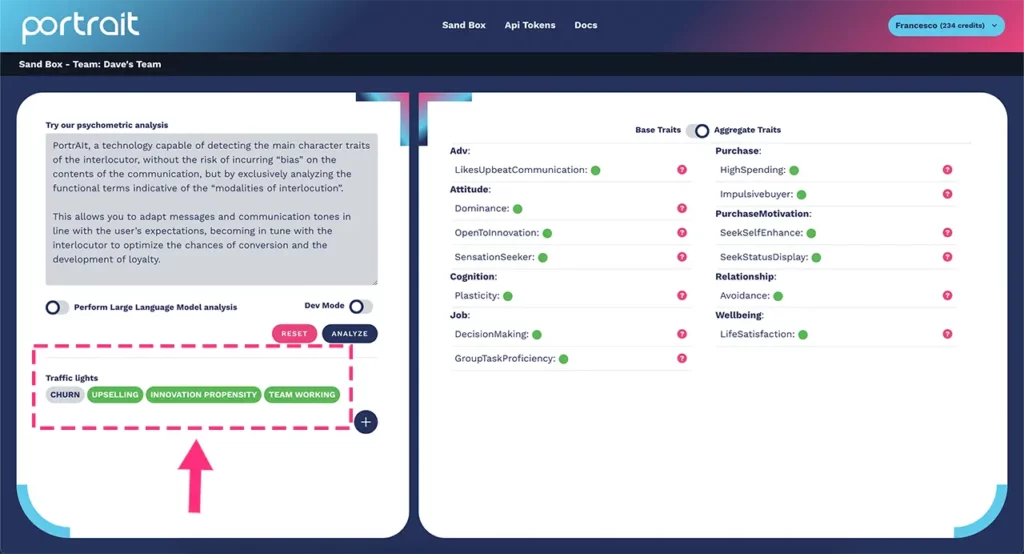
In this case, we see how the analyzed user is inclined to use innovative technology and has good team working skills. Furthermore, this is not a user predisposed to changing supplier easily, because the churn traffic light is inactive (grey). The upselling traffic light also is in grey (not active): this shows that upselling activities during a conversation or call with this user won’t work.
Examples of psychometric traits to be used in traffic lights
net_transitivity: an individual who has many connections and friendships who know each other, creating a densely interconnected network.
behav_spendingattitude: a person who is frugal and saves money or, conversely, who is inclined to spend freely.
pers_openness: Detects an individual’s willingness to accept new ideas, experiences and points of view.
pers_anger: a person who becomes easily angry in stressful or challenging situations.
pers_conscientiousness: A person who is very organized, meticulous, and attentive to detail in their activities.
These are just some of the traits that can be analyzed.
Go to the chapter dedicated to psychometric traits to learn about all the characteristics in detail.
NB: If you use Portrait psychometric profiling technology integrated into your systems, the value of the traffic lights (and all detected psychometric traits) will be transmitted to you in the call output as a json value. Once you receive the value you can decide how to adapt your strategy.
